#InstructionalCoachHack QR Codes for Effective Communication
By Nicole S. Turner
Share This Post:

When it comes to coaching, whether you’re in the school or online, effectiveness is the keyword to success. One way to give teachers great resources with ease is by using QR codes and Google forms.

What are QR Codes?
QR codes, similar to barcodes, are easy to scan on your phone. The great thing about a QR code is its ability to direct your teachers to the resources you want them to have. These QR codes, when scanned, will transfer your teachers to resource websites and even a Google Form you created all via a URL.
What are Google Forms?
Google Forms is a great tool that is also part of the Google Suite. When you create a Google Form, you are gathering data (yes, an Instructional Coach’s best friend!). Once the data is collected, it is automatically put into a spreadsheet with survey and quiz responses. Google Forms work great with Google Classroom and QR Codes!
Why Use Google Forms and QR Codes for Effective Communication
Let’s face it, we’re all drowning in paperwork all the time. Sometimes that paperwork includes sending email, after email, after email. What happens when your email gets too overloaded? Well, things tend to get buried and we miss the important stuff!
When you create a QR code with a Google Form attached to it, you have a document that is saved in the Google Suite, and an easy to use code which can be scanned with your smartphone. This not only eliminates emails, but it also creates a working document that you and your teachers can work on together.
The first thing you have to do is create a Google Form if you don’t have one already. Next, you simply have to start adding questions. You can tailor your Google Form to include any kind of questions you want. This is great for a simple yes and no type questions as well as questions that need a bit more thought. Once you have added all your questions, you can click on the “link” icon and copy it.
Creating Your QR Code
Once you have created your Google Form, all you need to do is find a QR Code generator. These are easy to find by simply Googling “QR Code Generator.” Some QR Code Generators do cost, but it is minimal and a free trial is usually available.
Before you make your QR Code, you want to know what kind of QR Code you want. If you want a static QR Code, no one will be able to change the content directly. If you want something that can be edit, make sure you create a dynamic QR Code. The dynamic QR code stores the URL instead of the content.
Finally, you want to create a Website URL for QR Code. Where you find this will vary depending on what QR Code Generator you use. Once there, you copy and paste the link to your Google Form and simply click “Create QR Code.” You will then save the QR Code (naming it whatever you feel is appropriate). Here you will finalize whether this is a static or dynamic code. The last thing you will do is decide on the QR Code design. These QR codes can be sent to anyone.
How Can QR Codes Make You More Effective?
Having QR Codes that are static and dynamic can really clean up your desktop. When you have several teachers you work with, it is much easier to share a working document or a document that cannot be changed. Instead of sending out emails with documents attached for observation notes, you can simply put the information in a Google Form and then create a static QR Code. You have the information readily available and it’s easy for teachers to save as well. Beyond sending static QR Codes with observations on them, you can also send resources for teachers as well.
The 2020-2021 school year is like no other and we have had to come up with so many new ways to use resources. One thing that I find the QR code to be useful is to create one for teachers who stop you in the hallway that ask questions or request resources.
This has happened to me so many times… I am headed to a meeting or a classroom observation and a teacher has stopped me to chat and ask for a resource right in the hallway. I ended up writing it down in my Track My Coaching Planner and asking him/her to send me a quick email. And as I stated above, emails can get quite full. This year, I will be implementing a new system. I have created a QR code and printed it on the back of my ID that I wear around my neck. If I am stopped in the hallway, I will have the teachers to quickly scan the QR Code with their phones, and have teachers to complete a “request for help” google form. This way I can keep moving, reduce emails and block out specific time in my day to review the google form request and get things handled.
I will reduce the time I am spending in the hallway, reduce the number of requests for help emails, and create a more efficient system to help teachers and never miss a request again!
Yes, a sticker is cool but Nicole, I coach virtually… How can I use the QR Code?
Thanks for asking!!
I am currently virtual, and I am creating codes and links for teachers to use when they need me. I sent the QR Code and a direct link in an email and asked that they use the link or QR code when they need to request help from me. It has really allowed me to become more efficient and to effectively communicate with teachers and answer their specific needs.
You can also use QR Codes to ask teachers to reflect on a PD or complete a survey using QR Codes and Google Forms. This way, you and your teachers can communicate easily through the forms without having to schedule a ton of meetings.
In the new world of technology, really anything is possible. When we are trying to coach while socially distance, QR Codes partnered with Google Forms can create a simple and clean way to effectively communicate with teachers and administrators alike.
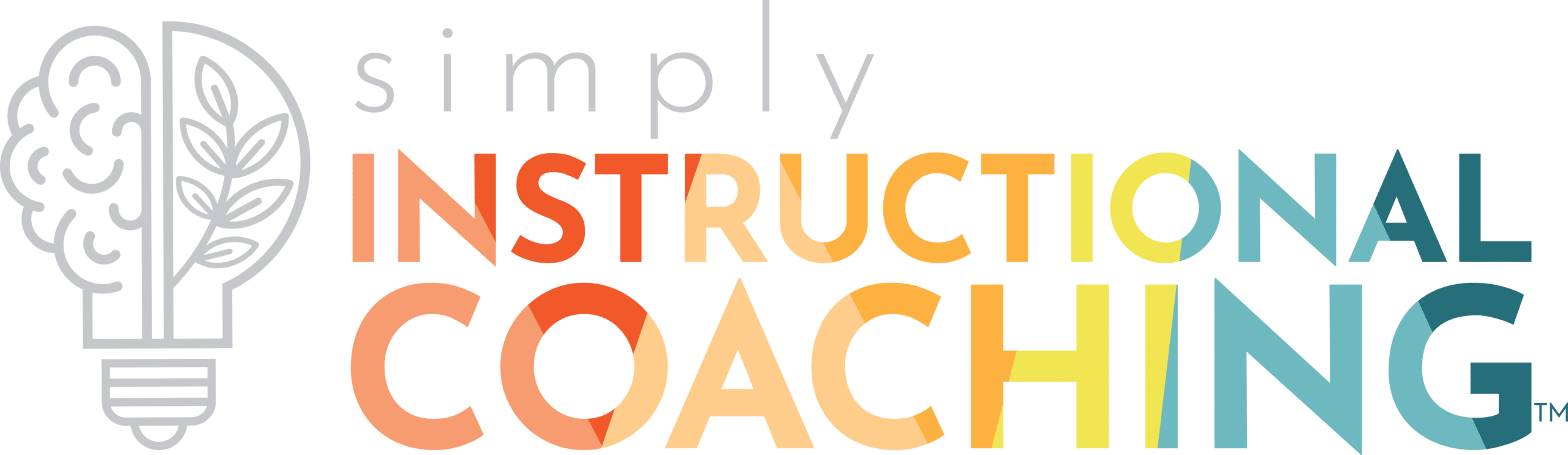
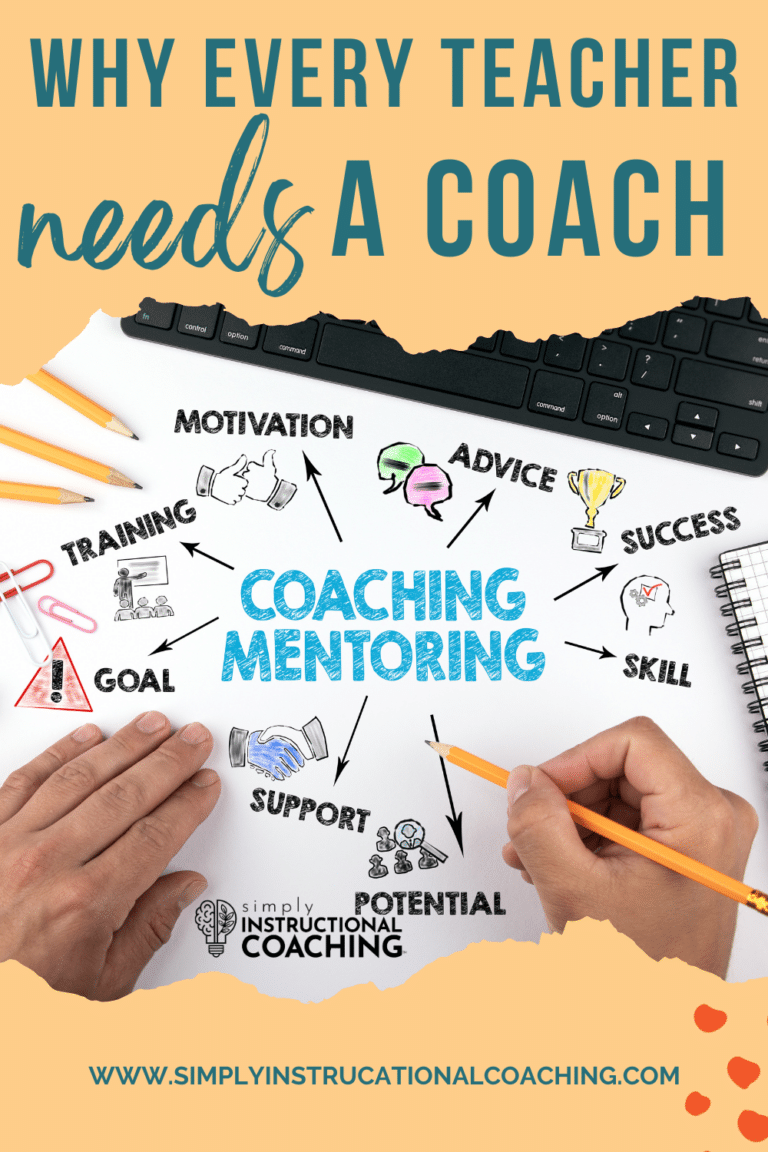
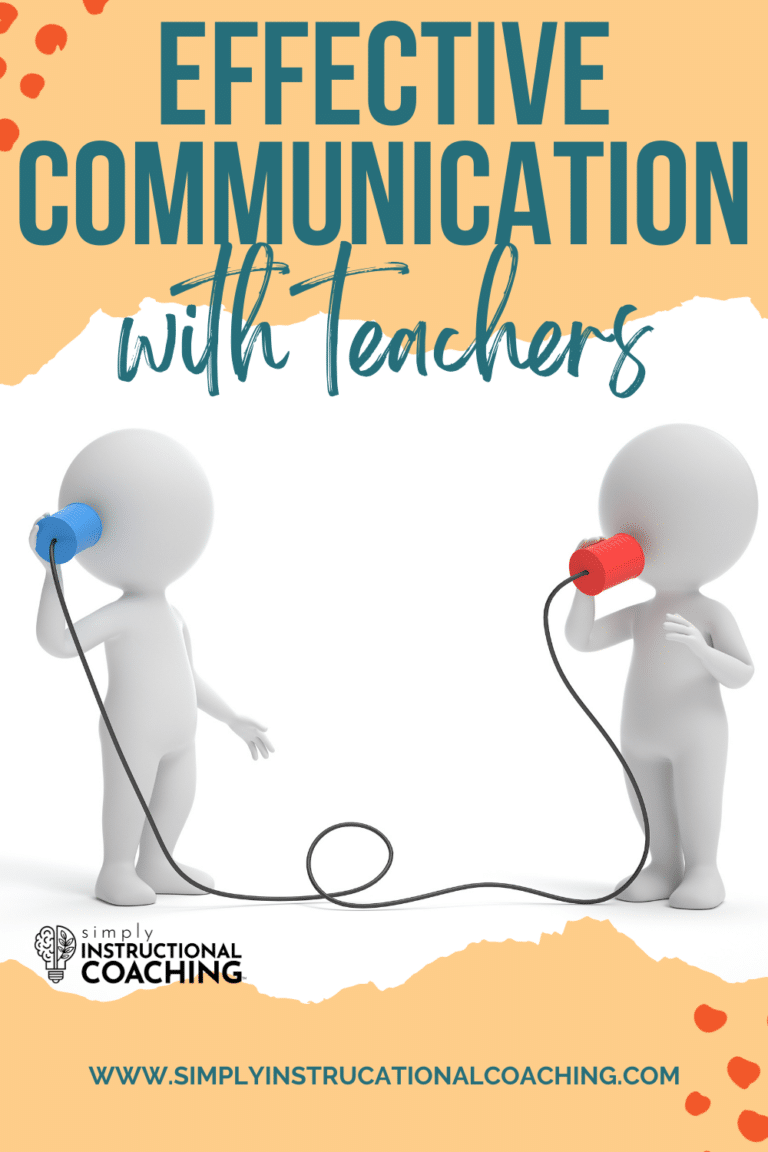
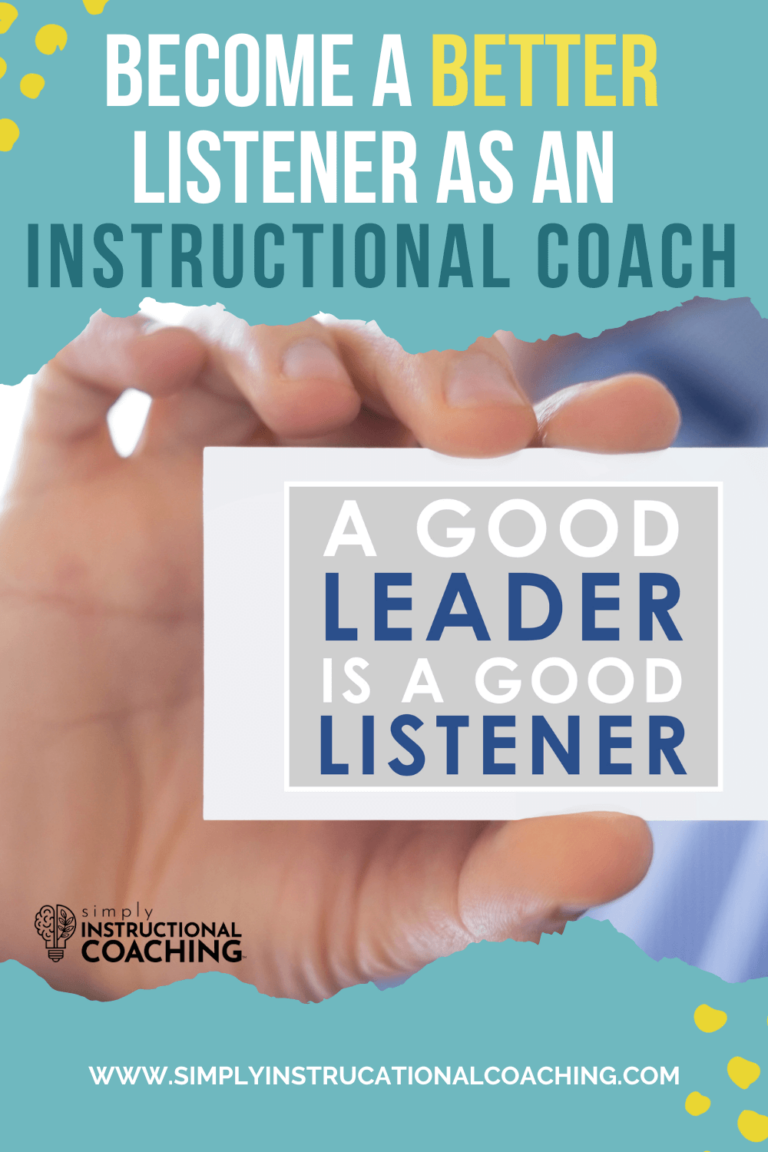
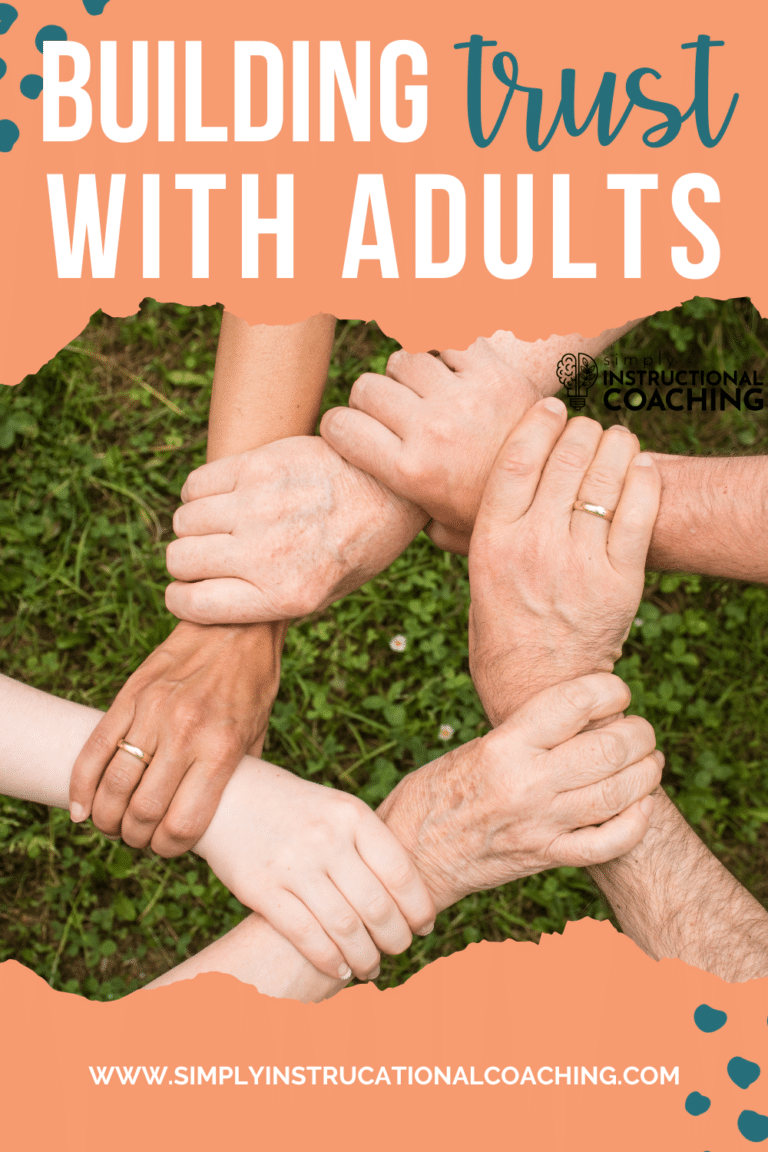
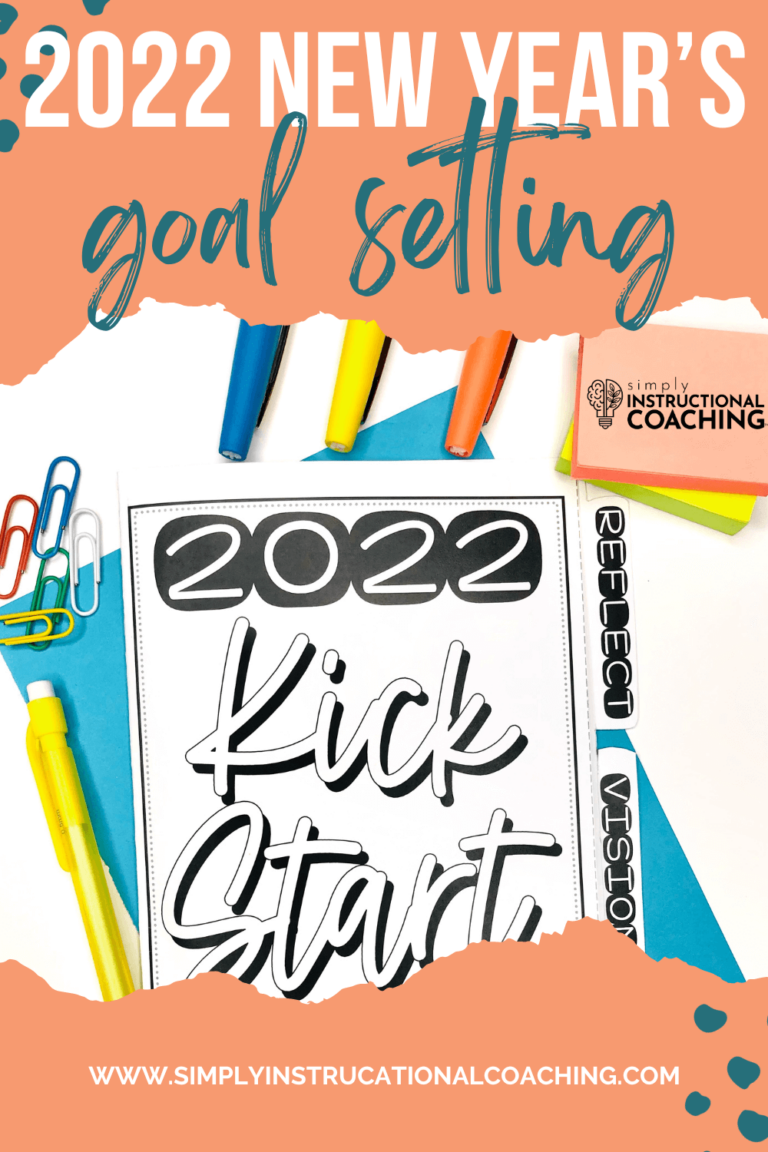
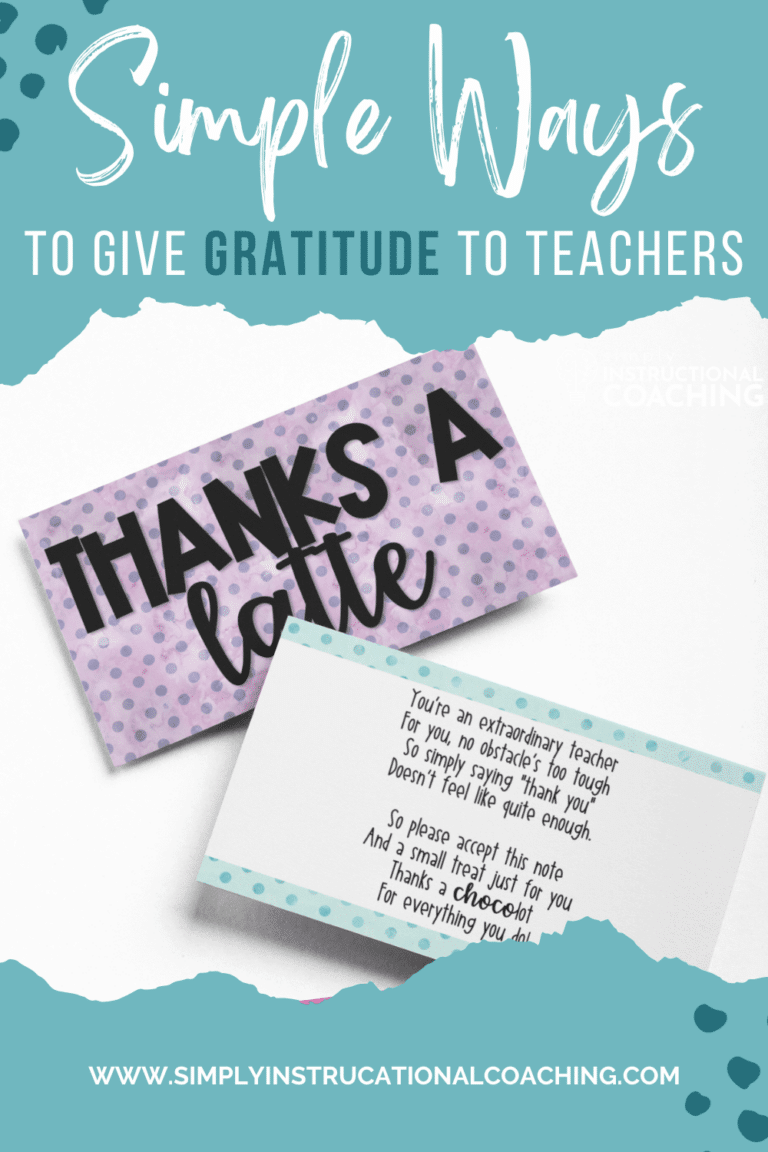
I love this idea! Would you mind sharing what your Form looks like for teachers that need you? What kinds of things do they fill out so you better understand their needs?
Thanks!
I will be embarking on my new journey as an Early Learning Reading Coach in January. I’m nervous, but excited. Thank you for this information!
I will be embarking on my new journey as an Early Learning Reading Coach in January. I’m nervous but excited. Thank you for this information!