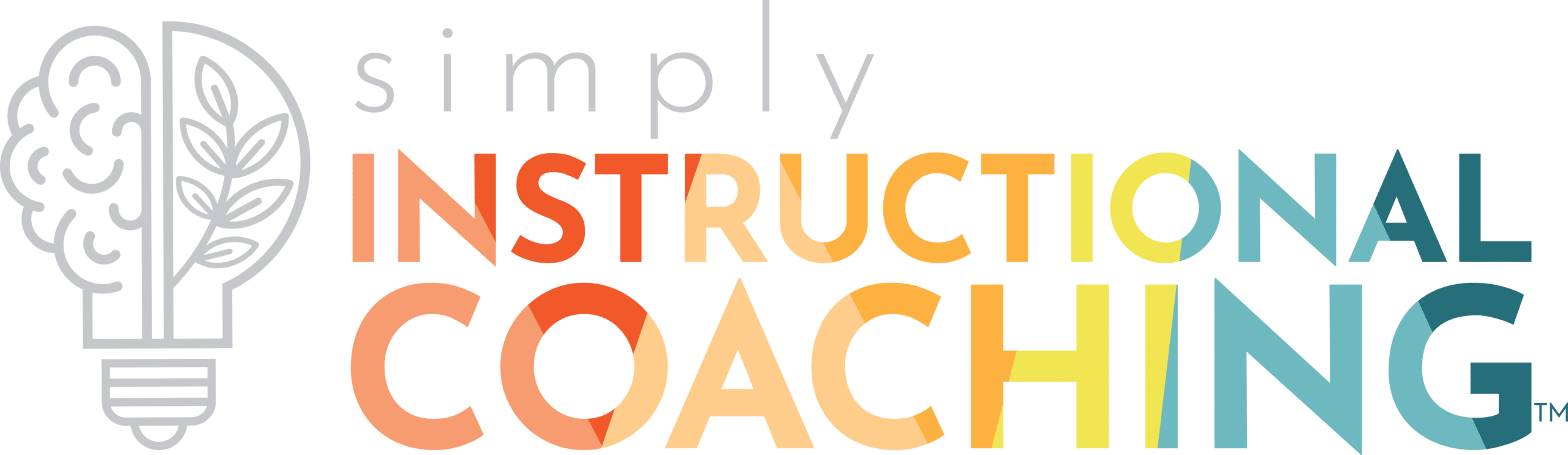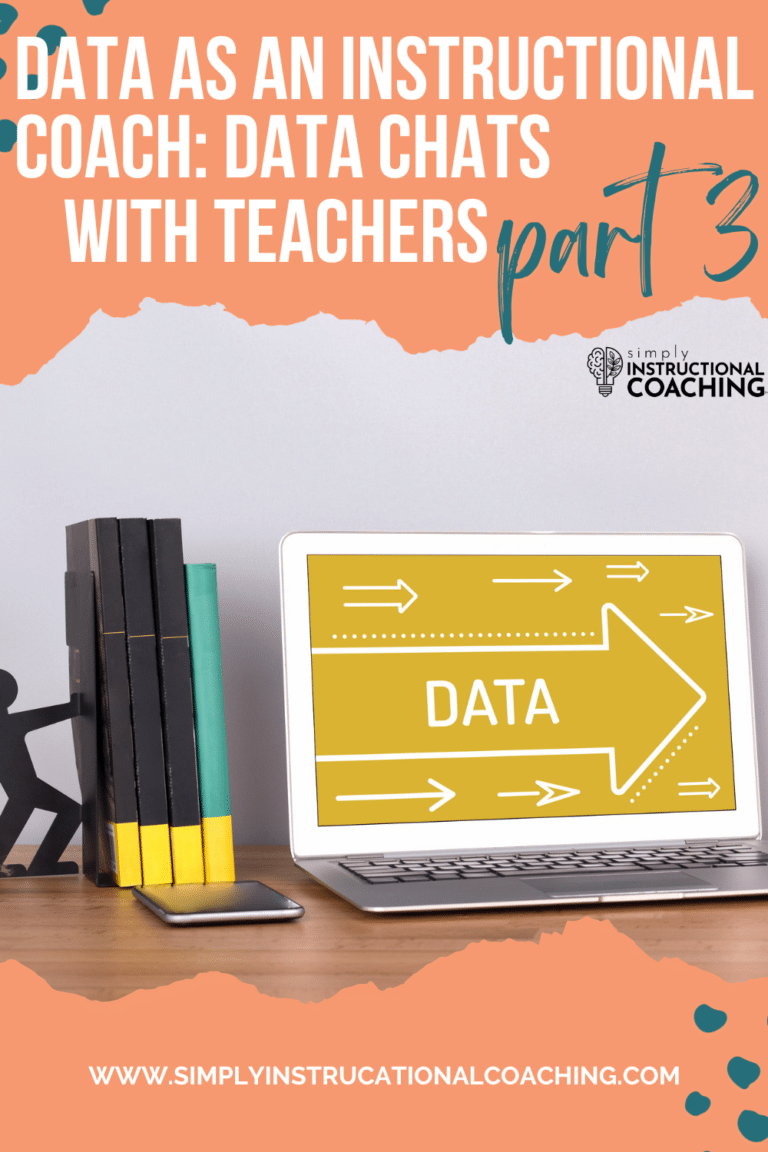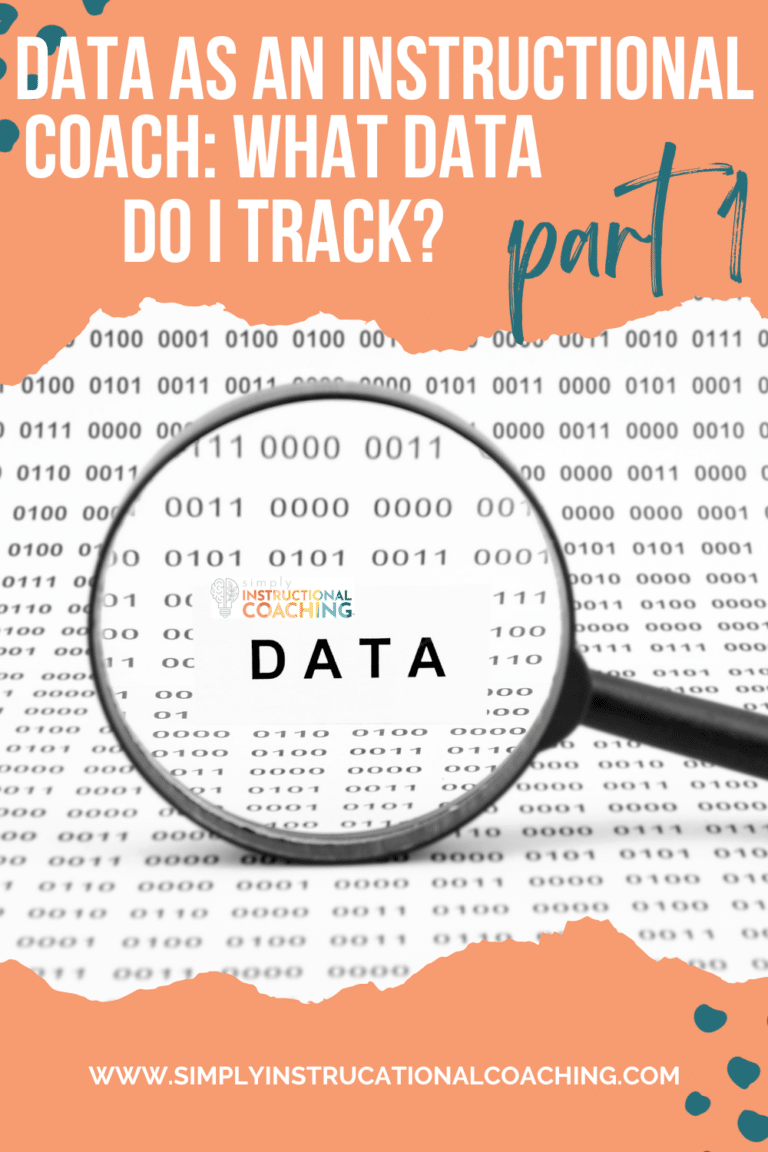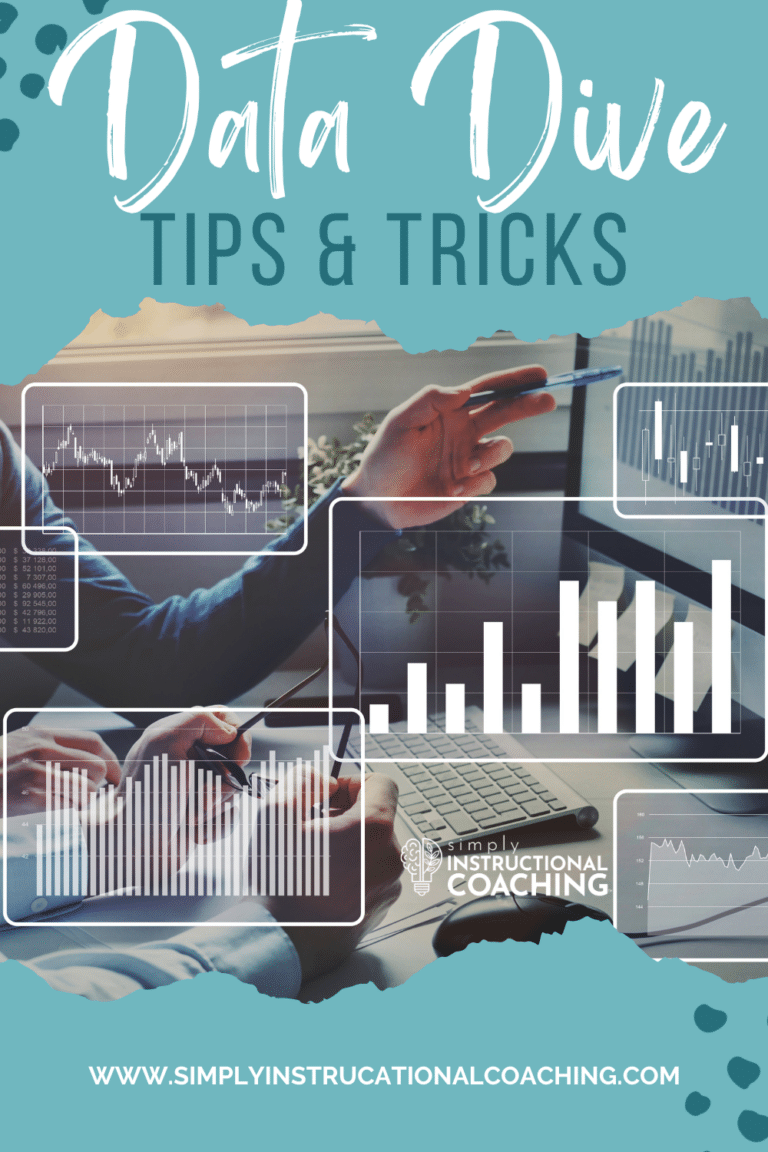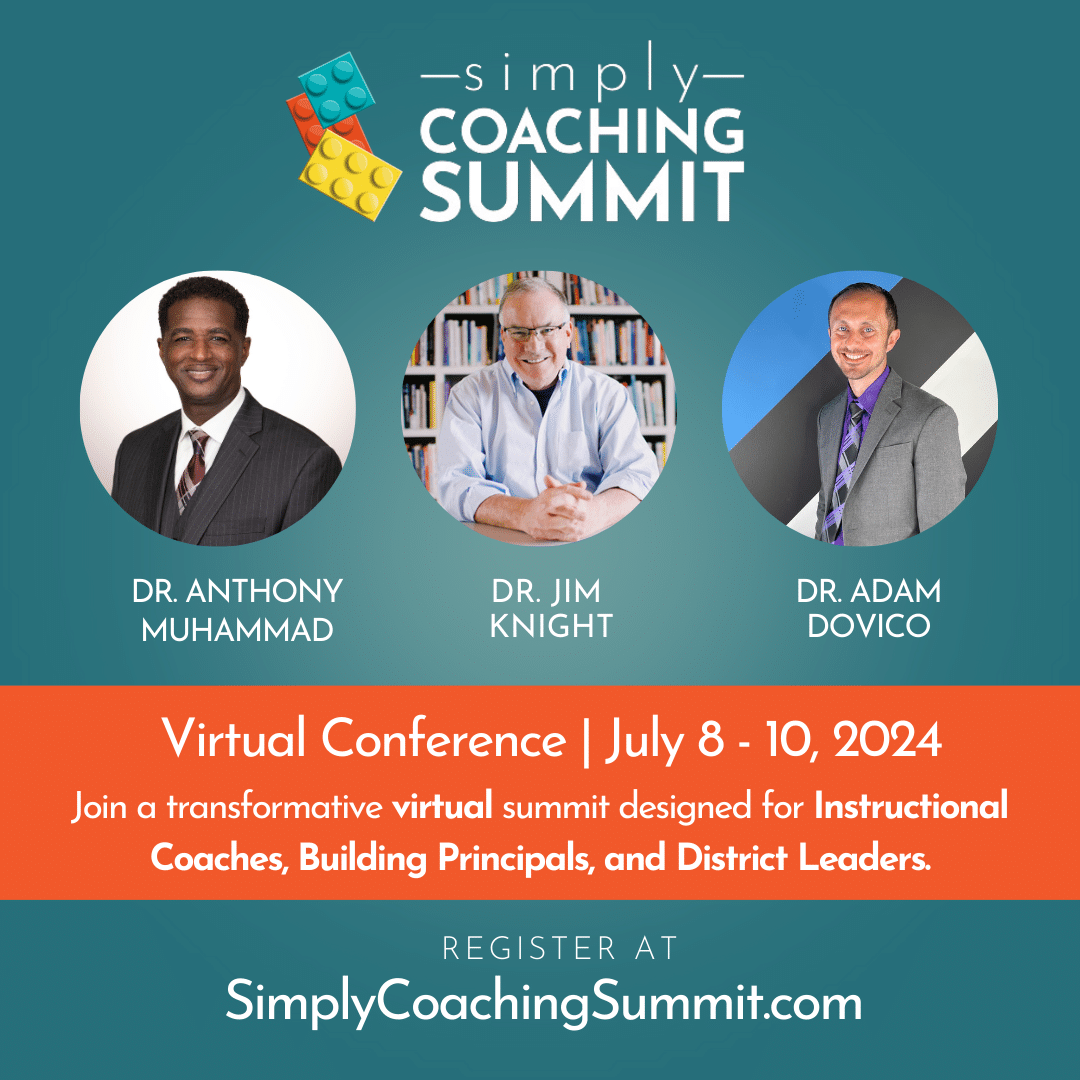Data as an Instructional Coach Part 2 – Creating a Data Room
By Nicole S. Turner
Share This Post:
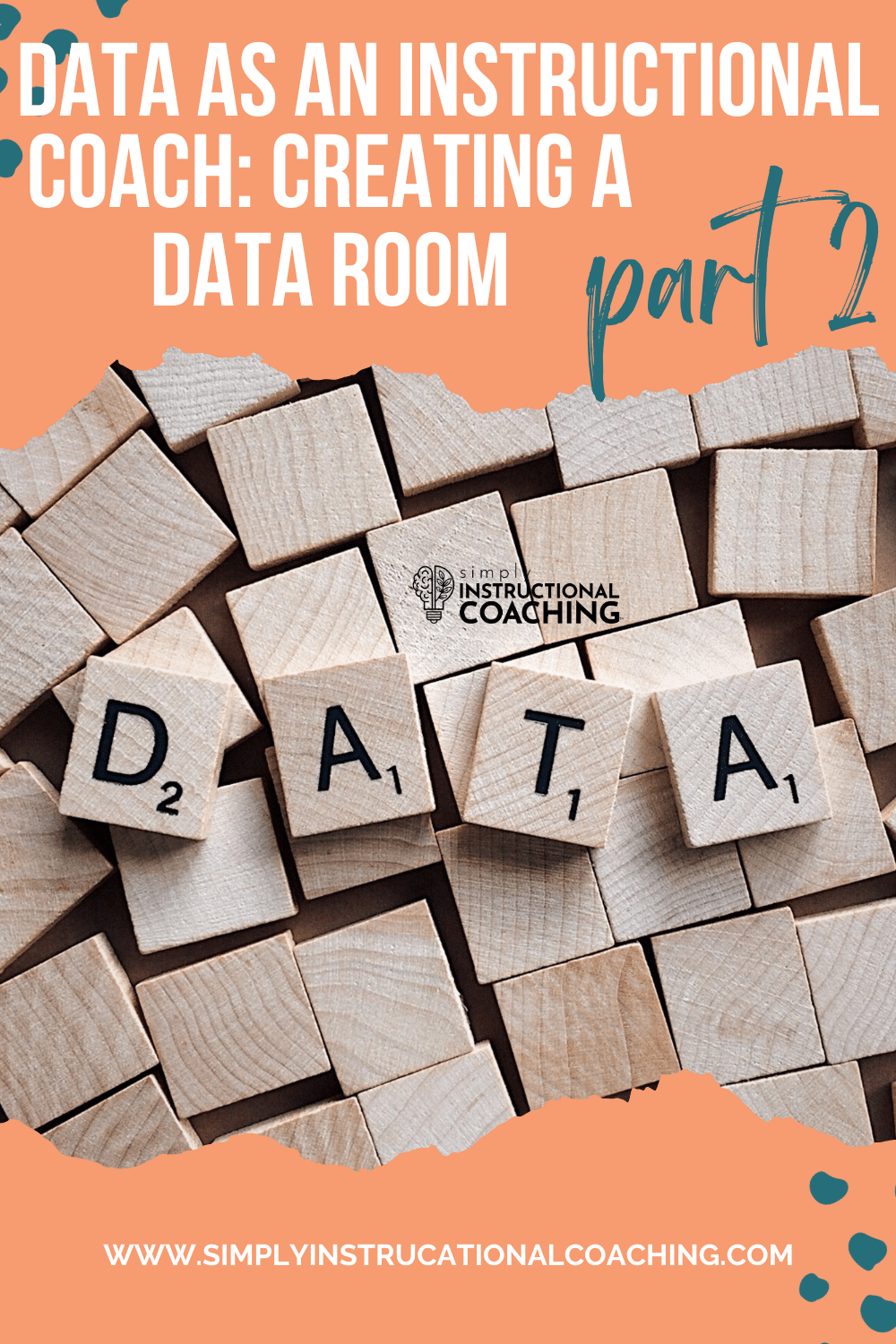
Data is a big word when it comes to instructional coaching. As an instructional coach, you are expected to keep track of teacher growth as well as student growth throughout the school year. It is vital to your success as well as the success of your teachers.
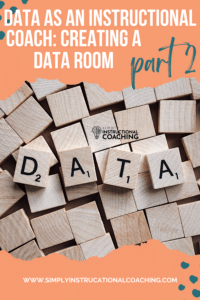
One way to ensure you are keeping good track of data is by creating a data room. A data room can be a physical place in the school or you can do something digital.
If you are looking at creating a physical data room in the school, you’ll want to make an overall school goal. Having a “goal display” for each teacher could be very overwhelming for you to keep track of and update regularly.
When you are creating a data room you’ll want to keep a few things in mind. Follow the guide below for creating a successful data room in your school.
#1 Location, Location, Location
Whenever you are making a data room or displaying data, you need to be careful where you present your information. Depending on where you put your data display and who has access to that room will make a big difference as to what you can share on the data chart.
If you decide to make your data room a more “public” area such as a classroom or an area parents and students go to, you may not use names. You would need to find some of sort of number system or color system to differentiate between students. I would suggest using:
- A symbol for each student
- A student ID number
- Or a made up number
You should have a key for the data chart in an area where people can look up who is who if they need to know specifics.
If your data room is in a non-public area, you would not have to worry about coding names although you could if you wanted to.
You can have a “goal display” for each teacher if you wish, but you may want to keep that in the teacher’s classroom and the rules for names is that of “public” area.
#2 Get Creative
Once you have decided on a location for your data room, get creative as to how you are going to display your data.
For example, the Mississippi Department of Education suggests you use STAR Screening Reports in your Data Room. When you display your STAR Report, put each color (green, blue, yellow, and red) on the wall. Then have your teachers fill out a “data card” for each student. Finally, you would put the plot cards on the wall where they belong. You can color code the cards by classroom or section off the wall for each grade as well to keep detailed data.
You can also get creative by using colored tickets. Put the goal on the wall and then put a red, yellow, green, or blue ticket underneath the goal to represent where students are at. As you progress through your coaching you will be able to switch some reds to yellows or greens.
There are several ways to creatively display data in your Data Room. By being creative, you are making the data easier to read and therefore easier to use. The easier your data is to interpret, the easier your job becomes. Teachers will see more of a need for change in areas and the resources you provide will be treasured.
#3 Accessibility
While it’s great to have a cute data chart hung up, sometimes it is easier for things to be online for accessibility. When you are putting your data online you need to be aware of the confidentiality rules. I would avoid using student names online because you never know who will get into the system.
Much like in a Data Room, you can color code areas and put symbols or checkmarks where students are currently measuring along with resources to achieve goals.
One of the easier parts about an online Data Room is all the data and resources can be in the same place. In addition, there are many free apps out there like Good Drive (formally known as Google Docs).
Whether you choose to a do a physical or a virtual Data Room, it’s important to display and distribute data regularly so teachers keep their goals at the forefront of their teaching. In addition to keeping data available, make sure you keep resources available. By keeping the data available, you are giving teachers the resources they need to succeed.